
the server could be rearmed up to 2 times using the following command: slmgr.vbs -rearm. You can then log into Windows Server 2016 administrator account successfully. VDI-LAB-2018 - Part 4 - Creating a Windows server 2016 template. After resetting the password, reboot the server and take out CD.
#Server 2018 rearm password#
Depend on your account type (local account or domain account), the program will set the password to be empty or Password123.
#Server 2018 rearm iso#
Download the PCUnlocker ISO file and burn it to CD (or USB drive) using the ISO2Disc software. If you don’t have one, you need to create it from another working PC. Boot your server from PCUnlocker Live CD (or USB drive).PCUnlocker is easy to use bootable utility that can help you reset domain & local administrator password in Windows Server 2016. Method 2: Reset Windows Server 2016 Password with PCUnlocker After logging in, browse to the directory C:\Windows\System32, delete Utilman.exe and rename back to Utilman.exe. Close the Command Prompt and you should now be able to log back onto Windows Server 2016 using the password you have provided in the previous step.Net user Administrator will set the password for the Administrator to be (case sensitive). Press Windows Key + U or click the Ease of Access button, Command Prompt will pop up and type: The server should now reboot and present the logon screen.At the Command Prompt, run the following commands:.When the Setup screen appears, press SHIFT + F10 keys to open Command Prompt. Boot the server from the Windows Server 2016 Installation DVD.
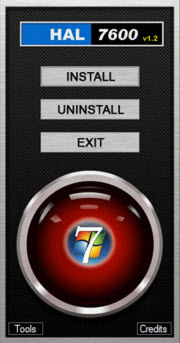
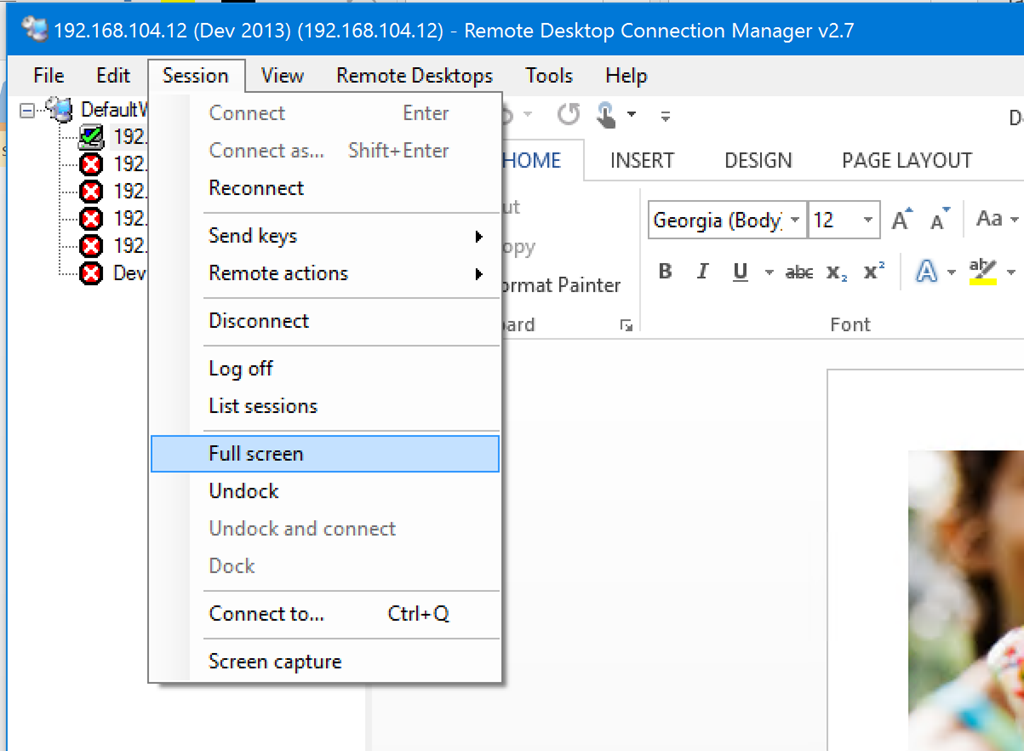
If you have the original Windows installation disk, you can reset forgotten Windows Server 2016 password by following these steps: Method 1: Reset Windows Server 2016 Password with Installation Disk For most us, it is expensive to buy a product.
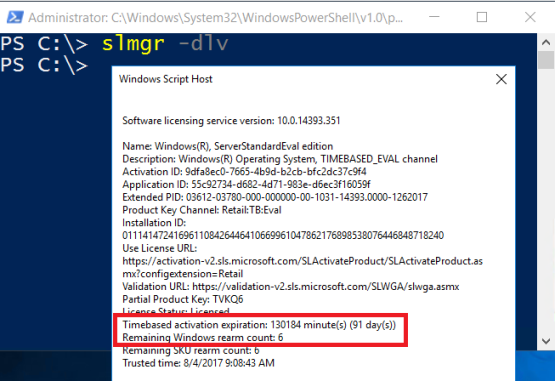
#Server 2018 rearm install#
These methods work on other Windows versions as well. Whether you want to install or reinstall Windows 10 on a PC, Microsoft will ask for a product key to activate it. Just open an elevated command prompt and run the following command: slmgr. What to do if you forgot the administrator password in Windows Server 2016? As a IT administrator, you should have ever experienced trouble logging into a server with unknown password, so in this post we’ll show two simple ways to reset forgotten Windows Server 2016 administrator password. You can use the product key below: NCPR7-K6YH2-BRXYM-QMPPQ-3PF6X Once your 180 days of evaluation is up, you can actually then re-arm the evalaution for another 180 days and you can do this up to five times.


 0 kommentar(er)
0 kommentar(er)
